Shopping guide
You don’t have to create an account to shop at FBLuxshop, but if you do, you’ll have access to a host of exclusive services reserved for our customers!
To easily find what you’re looking for, simply select a category from the navigation menu.
On the page dedicated to each product, you’ll find all the information you need to determine whether it’s right for you. To see the product in more detail, click on the image to enlarge.
The purchasing process we have developed for you is simple and secure:
- On the product page, select the item you wish to buy and add it to your shopping cart;
- Once you’ve added all the items you’re interested in, click on the basket icon in the top right-hand corner of the site and check the contents of your order;
- indicate the address to which you would like your purchases delivered and select a delivery method;
- select a payment method from the available options and enter your details if prompted;
- check one last time that all the information is correct, then click on “Confirm your order”.
A few minutes later, you’ll receive a confirmation e-mail with all the order details. Then we’ll take care of everything else! We will notify you by e-mail when your order has been dispatched.
Once confirmed, orders are processed in two stages:
- order preparation : the order is packaged and, at the same time, all accompanying documentation is prepared
- order dispatch : the order has left our warehouse and is on its way to the address you have given us. You will find all the information you need to track the progress of your order in the e-mail confirming shipment.
If you are a registered customer, you can access this information in your My Account.
Make sure you have installed the most recent version of the browsers you usually use, so that you can consult our website in the best possible conditions.
If you have problems browsing, delete cookies and temporary files from your computer. It may also be useful to check that Javascript is enabled. To delete cookies and temporary files :